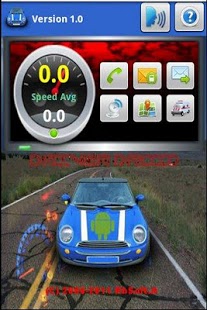Driver Droid 1.0.7
Free Version
Publisher Description
Using this program in the car, provides access to key features of the phone easily and safely
using your voice to issue commands and receive information from the plugin installed on your phone
limiting to a minimum while using the keyboard and the consequent risk of accident.
The program is completely modular and can be upgraded with new features through the installation of specific Plugin
available from the Android market. for any doubt or uncertainty contact me on email.(The processing of voice information is carried from Google's servers so any recognition errors are not attributable to poor
Driver Droid operation.)
WARNING! The application should be used as a core module for plug-ins can be purchased on the market, so its use without purchasing specific plugin
The following features will provide only proved useful in understanding the operation of the program prior to any purchase of additional features:
• Management of the main functions through voice commands and voice synthesis
• Ease of use (one button and your voice will be sufficient to access the functionality made available by Plugin)
• Customizing the voice commands
• Display of instantaneous speed and average vehicle
• Voice Alert exceeded the speed limit customizable
• Automatic volume adjustment of the main audio channels
• Disable automatic system WIFI
• Send GPS coordinates to a specific phone number
• Display map of the GPS position. (Requires Google Maps +Plugin Driver Droid "Maps" for free download from the market)
• Display the values associated with the gravity sensor, accelerometer, magnetic compass. (Requires plugin Driver Droid "Sensor" can be downloaded for free from the market)
Below is a list of advanced features offered by the main payment plugin :
• Voice Call: allows you to make and receive phone calls using your voice to search for a specific contact in your phone book.The plugin automatically manages the
handsfree mode in the case of calls made and received outside will use the loudspeaker and microphone phone as a default audio channel, avoiding the use of external Bluetooth devices.
• SMS Manager: Allows you to send or receive text messages using your voice to create the message and the search for a specific contact in your phone book.
The plugin automatically manages the voice reading the text message received from the outside. This plugin allows you to send e-mail using your voice to create the message
and the search for a specific contact in your phone book.
• Email Manager: Allows you to send e-mail using your voice to create the message and the search for a specific contact in your phone book.
• GPS Logger: Allows you to store and export in CSV (Excel) and KML (Google Earth) all movement by the vehicle over time and to be able
view details through Google Earth or later systems, location-based information processing.
• SOS Manager: Allows you to contact in fully automatic mode for up to five phone numbers in case of emergency accident.
The five numbers will be contacted via a phone call warning followed by sending a text message containing a user-customizable text
and the geographical coordinates of the accident site.
• Caller Navigator: Allows you to launch the Google Navigator directly to a specific destination and to share the GPS information obtained in real time.
Minimum requirements:
• Permanent Internet connection
• Libraries for speech recognition (downloadable for free from Android Market)
• Libraries for speech synthesis (downloadable for free from Android Market)
About Driver Droid
Driver Droid is a free app for Android published in the System Maintenance list of apps, part of System Utilities.
The company that develops Driver Droid is Riccardo Bertini. The latest version released by its developer is 1.0.7. This app was rated by 16 users of our site and has an average rating of 4.2.
To install Driver Droid on your Android device, just click the green Continue To App button above to start the installation process. The app is listed on our website since 2012-06-17 and was downloaded 326 times. We have already checked if the download link is safe, however for your own protection we recommend that you scan the downloaded app with your antivirus. Your antivirus may detect the Driver Droid as malware as malware if the download link to it.rbsoft.driverdroid is broken.
How to install Driver Droid on your Android device:
- Click on the Continue To App button on our website. This will redirect you to Google Play.
- Once the Driver Droid is shown in the Google Play listing of your Android device, you can start its download and installation. Tap on the Install button located below the search bar and to the right of the app icon.
- A pop-up window with the permissions required by Driver Droid will be shown. Click on Accept to continue the process.
- Driver Droid will be downloaded onto your device, displaying a progress. Once the download completes, the installation will start and you'll get a notification after the installation is finished.